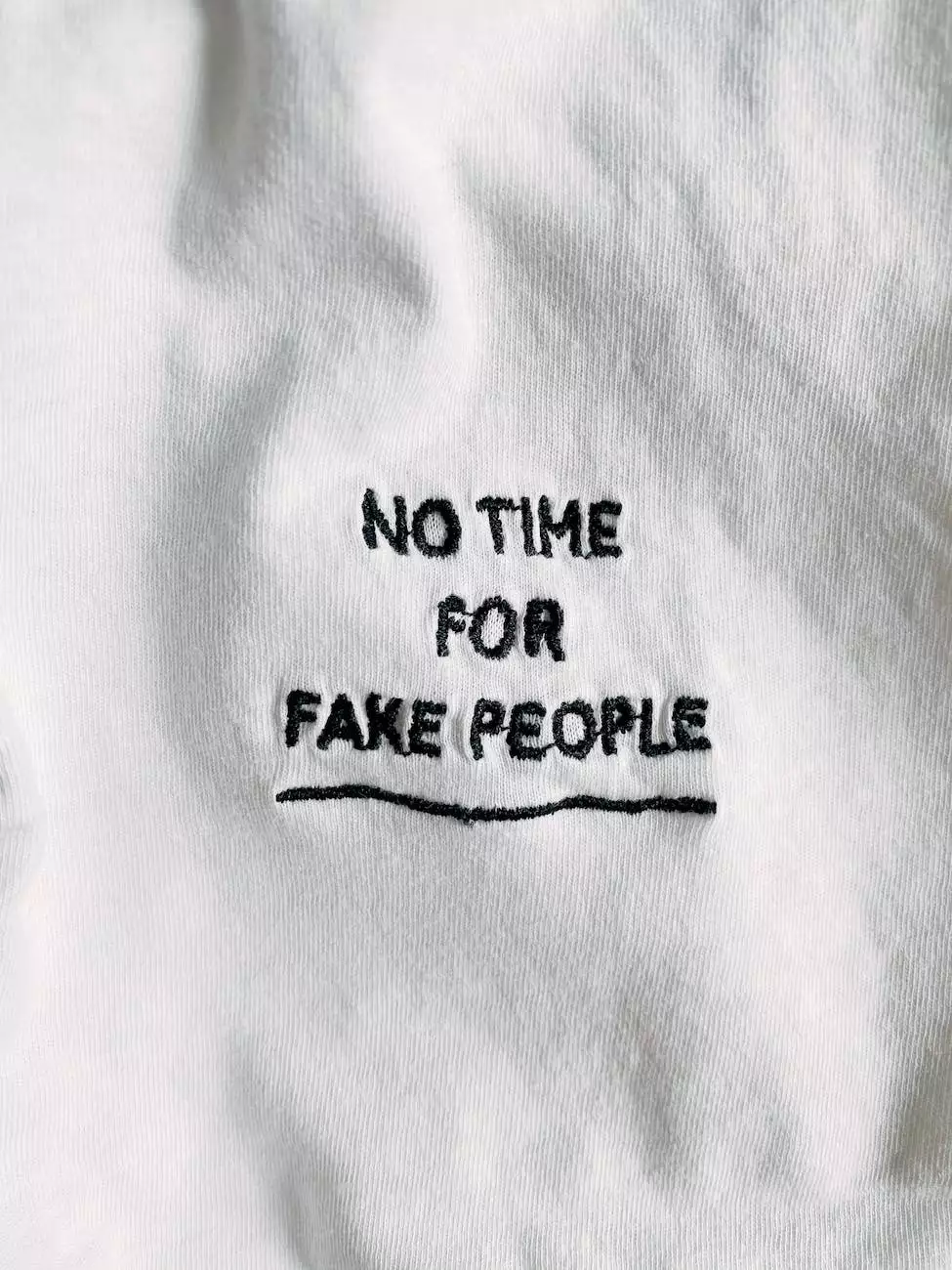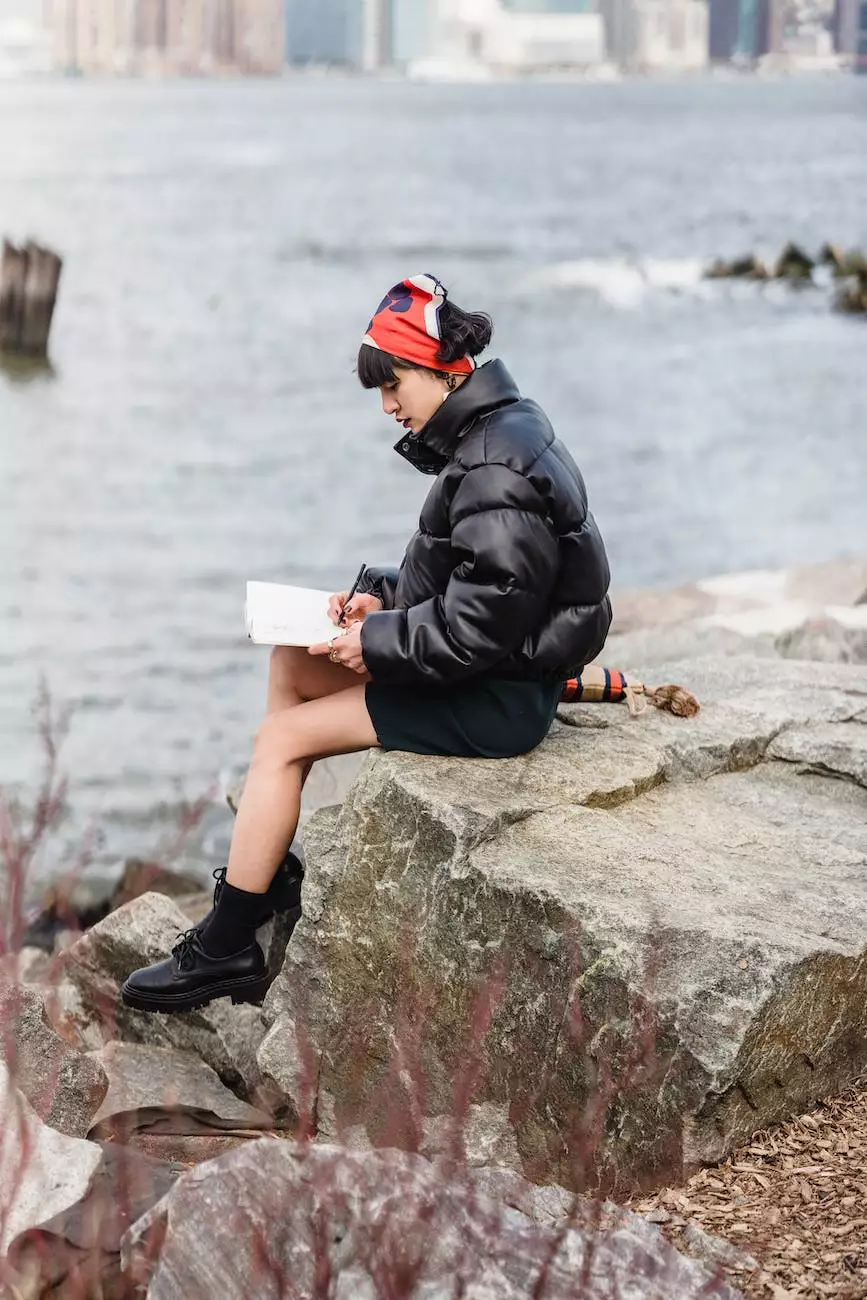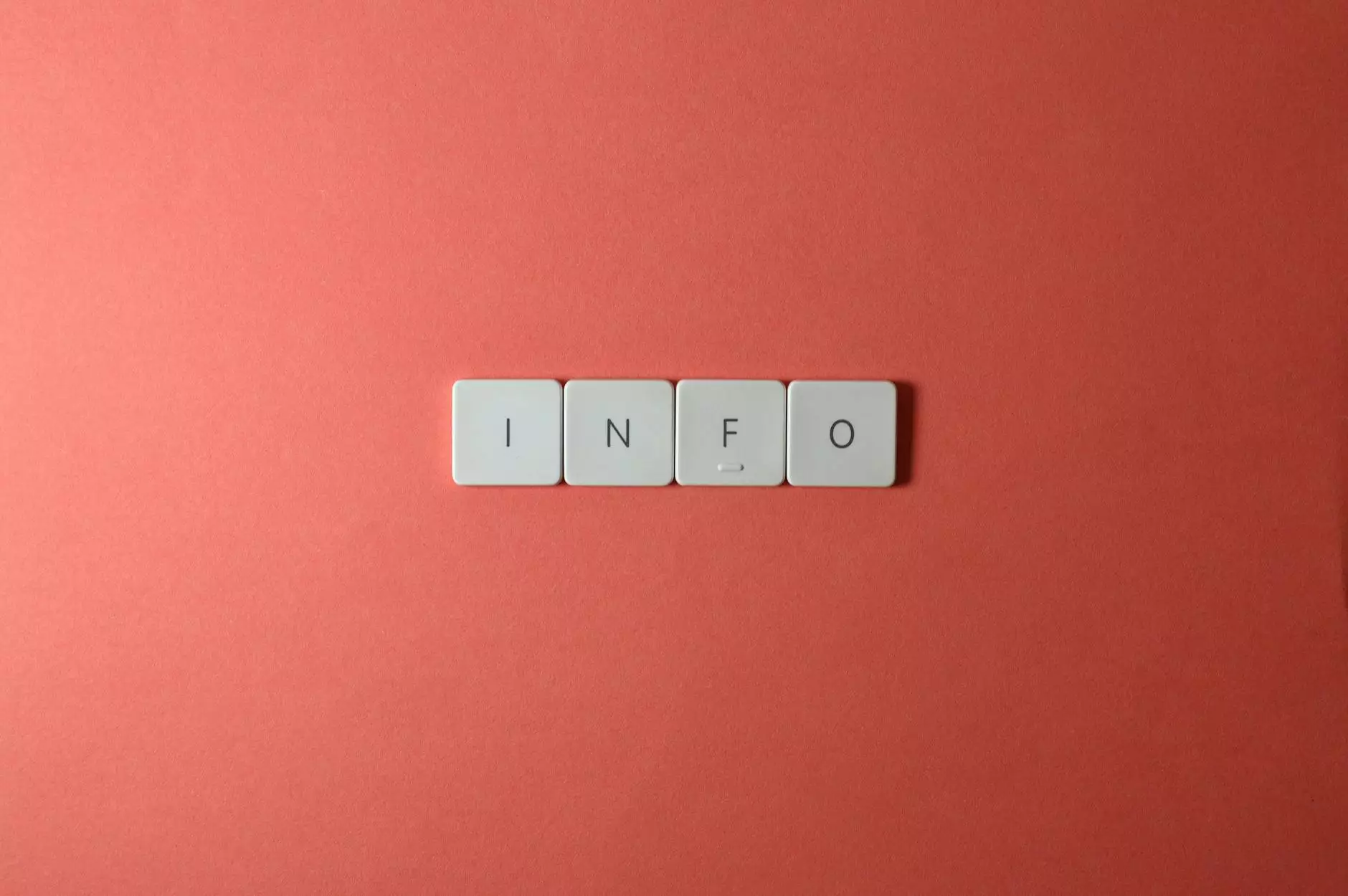T-SQL: Using AGENT_DATETIME with SYSJOBHISTORY
Blog
Introduction to AGENT_DATETIME and SYSJOBHISTORY
T-SQL, or Transact-SQL, is a programming language widely used in managing and manipulating Microsoft SQL Server databases. In this article, we will explore the usage of AGENT_DATETIME with SYSJOBHISTORY, a useful combination that allows for effective SQL Server job history management.
Understanding SYSJOBHISTORY
SYSJOBHISTORY is a system table in SQL Server that stores information about the execution history of jobs. It contains valuable details such as the job's start time, end time, status, and steps performed. By accessing and utilizing the data stored in SYSJOBHISTORY, you can gain insights into the execution history of your jobs, helping you analyze and optimize their performance.
Introducing AGENT_DATETIME
AGENT_DATETIME is a T-SQL function specifically designed to convert the date and time values stored in the SYSJOBHISTORY table into a more human-readable format. By using AGENT_DATETIME, you can display the job execution timestamps in a format that is easier to understand and interpret. This function is a valuable tool for reporting and analyzing job execution patterns within your SQL Server environment.
Using AGENT_DATETIME with SYSJOBHISTORY
To utilize AGENT_DATETIME with SYSJOBHISTORY, you simply need to incorporate the function into your T-SQL queries when retrieving data from the SYSJOBHISTORY table. By applying the AGENT_DATETIME function to the relevant date and time columns in SYSJOBHISTORY, you can transform the raw timestamp data into a more user-friendly format.
An Example Scenario
Let's consider a scenario where you want to retrieve the job execution history for a specific job ID and display the timestamps in a readable format. Here's an example query to achieve this:
SELECT job_name, AGENT_DATETIME(run_date, run_time) AS execution_timestamp FROM msdb.dbo.sysjobhistory WHERE job_id = 'your_job_id'By executing this query, you can obtain a result set that includes the job name and its corresponding execution timestamps converted using AGENT_DATETIME.
Benefits of Using AGENT_DATETIME with SYSJOBHISTORY
By leveraging AGENT_DATETIME in conjunction with SYSJOBHISTORY, you can unlock various benefits in your SQL Server job history management:
Improved Analysis and Troubleshooting
AGENT_DATETIME allows you to easily interpret job execution timestamps, enabling you to analyze the patterns and identify potential issues or bottlenecks in your job scheduling and execution processes. This capability can significantly streamline your troubleshooting efforts and facilitate faster resolution of any job-related problems.
Enhanced Reporting and Monitoring
With AGENT_DATETIME, you can generate comprehensive reports that present job execution history in a user-friendly manner. By transforming raw timestamps into human-readable format, you can provide clear insights and analysis to stakeholders, enabling them to make informed decisions and monitor job performance effectively.
Efficient Job Scheduling
By leveraging the transformed timestamps obtained from AGENT_DATETIME, you can analyze the historical execution patterns and optimize your job scheduling. Understanding the time taken for certain types of jobs can help you allocate resources more efficiently, ensuring optimal performance and minimizing job conflicts.
Conclusion
In summary, by using AGENT_DATETIME with SYSJOBHISTORY, you can effectively manage and analyze your SQL Server job history. OptWizard SEO specializes in providing top-tier SEO services to businesses in the Business and Consumer Services industry. Contact us today to learn how we can help improve your website's visibility and outrank competitors in the search results!