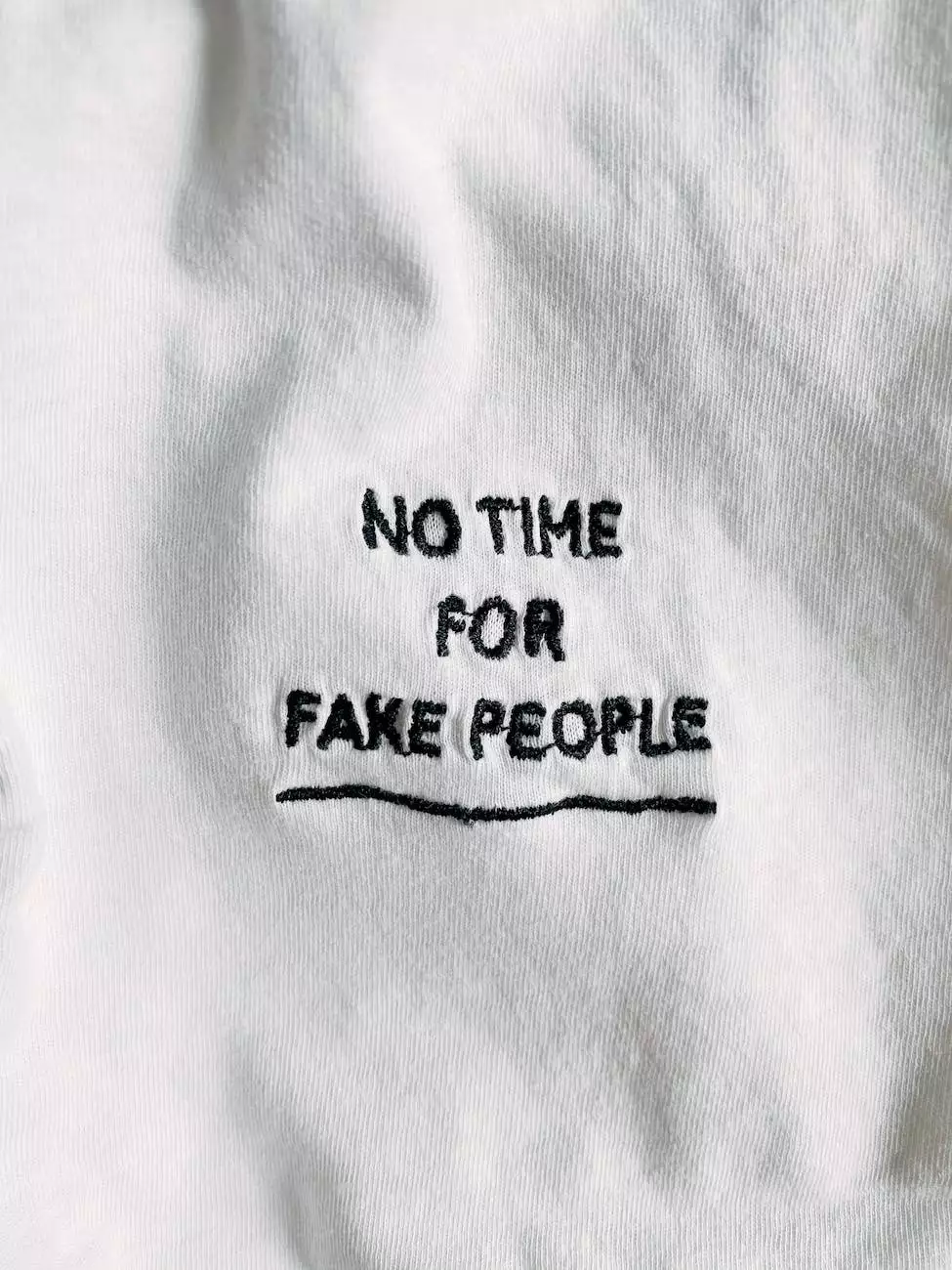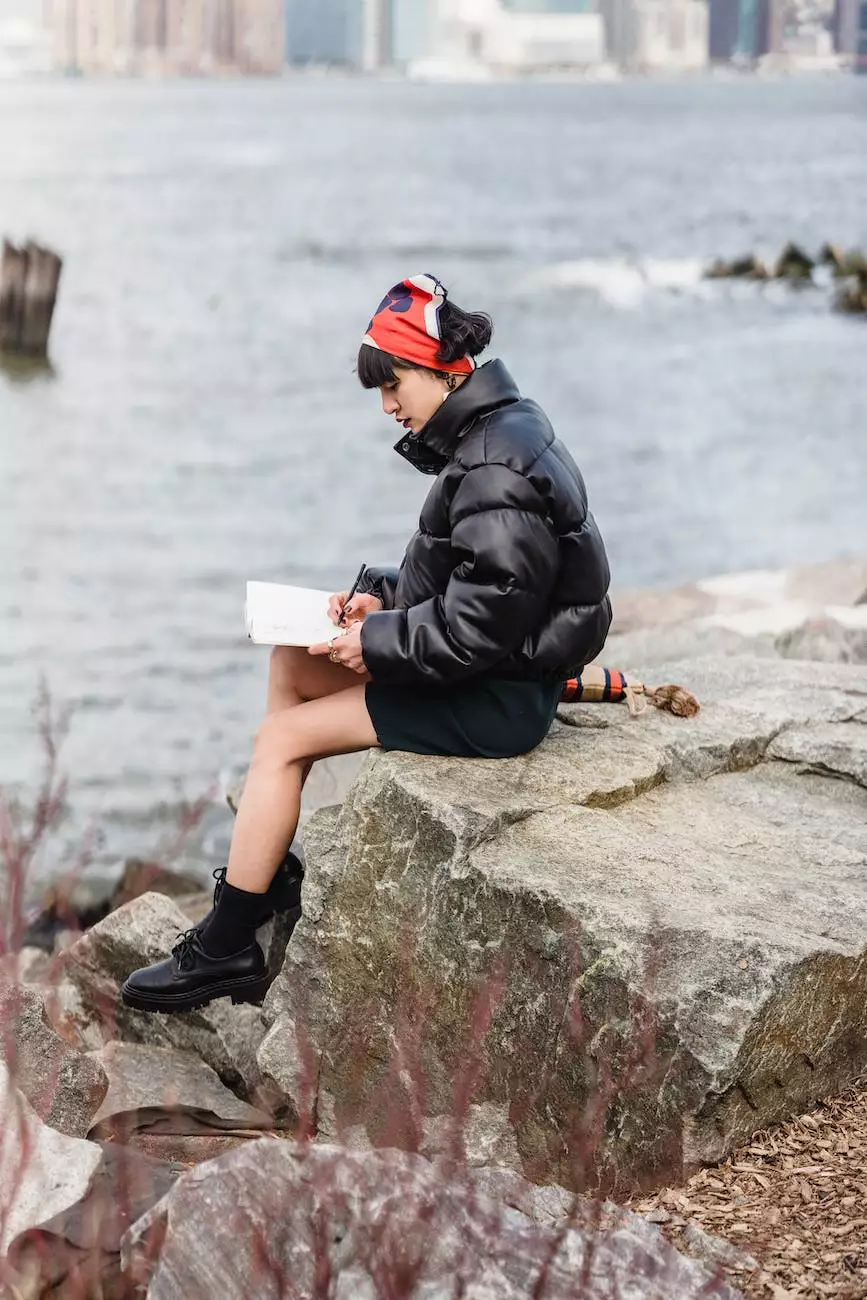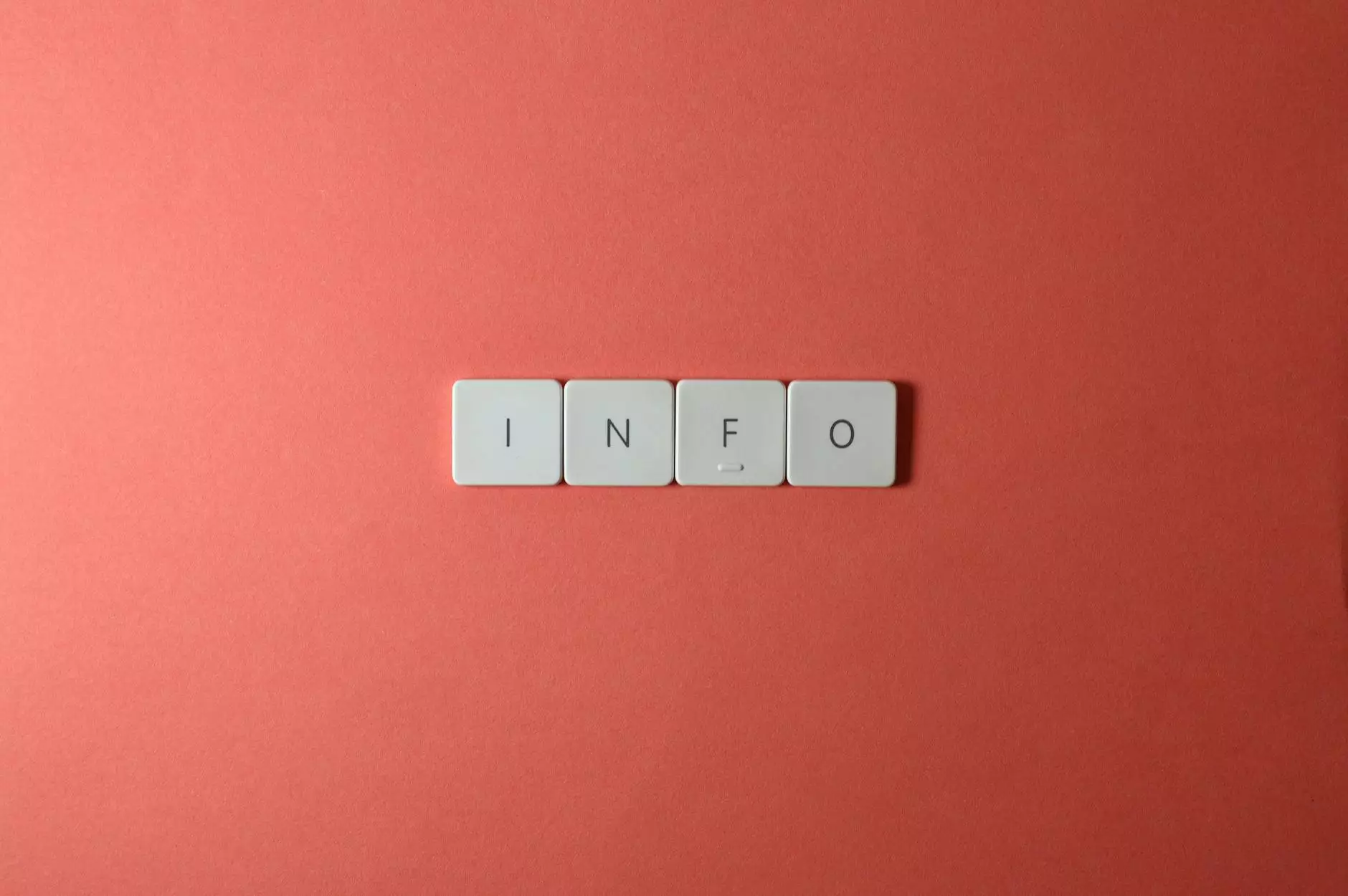SSIS Tip: Formatting Numbers with Commas via Expression
Blog
The Importance of Number Formatting in SSIS
In the world of data integration and analysis, the ability to format numbers effectively is crucial. One common requirement is to display large numbers with thousands separators, commonly referred to as commas. This formatting not only enhances readability but also ensures consistency across reports and analyses. In the context of SQL Server Integration Services (SSIS), being able to format numbers with commas via expressions is a valuable skill that can greatly improve your data handling capabilities.
Understanding SSIS Expressions
Before diving into the specifics of formatting numbers with commas in SSIS, let's first understand what SSIS expressions are. SSIS expressions allow you to dynamically set property values during package execution. They utilize a combination of functions, operators, and variables to perform calculations, manipulate data, and apply formatting rules. By mastering expressions, you gain the power to transform and manipulate data within your SSIS packages with precision and flexibility.
The Benefits of Formatting Numbers with Commas
Formatting numbers with commas offers several benefits, particularly when dealing with large numerical values. Here are some key advantages:
- Improved Readability: Numbers become easier to read and comprehend when thousands separators are introduced. This is especially essential when dealing with complex reports or datasets that contain numerous numeric values.
- Data Consistency: Applying number formatting across your SSIS packages ensures consistency in how data is presented. This eliminates confusion and provides a uniform experience for users consuming the data.
- Client Expectations: In many cases, clients and stakeholders expect numerical values to be displayed with commas, especially in financial or analytical reports. Meeting these expectations helps establish trust and enhances your credibility as a data professional.
- Reduced Errors: By formatting numbers properly, you can minimize errors caused by misinterpreting large numeric values. Commas act as visual cues to separate digits, aiding data analysts and users in accurately understanding the magnitude of a number.
How to Format Numbers with Commas in SSIS
Now that we understand the importance and benefits of formatting numbers with commas, let's delve into how you can achieve this in SSIS using expressions.
Step 1: Accessing the Expression Builder
The Expression Builder in SSIS simplifies the process of creating expressions. To access it, follow these steps:
- Double-click the target property that requires number formatting.
- In the property editor window, click the ellipsis button (...
- The Expression Builder dialog box will open, allowing you to define your expression.
Step 2: Writing the Expression
To format a number with commas in SSIS, you need to use the DT_WSTR function along with other SQL Server functions. Here's an example of an expression you can use:
REPLACE(REPLACE(REPLACE(FORMAT((DT_DECIMAL,2)@[User::VariableName]), ',','*'),'.' , ','),'*', '.')In this expression, we first convert the variable @[User::VariableName] to a decimal data type using DT_DECIMAL. Then, we use the FORMAT function to apply the desired number formatting. The nested REPLACE functions replace commas with asterisks temporarily to avoid conflicts. Finally, we restore the commas using another REPLACE function. Once you have the expression ready, paste it into the Expression Builder and click OK to save it.
Step 3: Applying the Expression
After defining the expression, you can now apply it to the desired property. For example, if you want to format a column in a data flow task, follow these steps:
- Select the column you wish to format within the data flow task.
- In the Properties window, locate the property called "Expression."
- Click the ellipsis button (...
- In the Expression Builder, find the property you want to format and select your expression from the drop-down list.
- Click OK to save the changes.
Conclusion
In the world of SQL Server Integration Services (SSIS), the ability to format numbers with commas via expressions is invaluable. By mastering this skill, you enhance data readability, ensure consistency, and meet client expectations. Follow the steps outlined in this guide to effectively format numbers with commas within your SSIS packages, and elevate your data integration and analysis capabilities to new heights.
OptWizard SEO is a reputable provider of SEO services in the Business and Consumer Services industry. We strive to provide comprehensive and insightful content to help users navigate complex topics like SSIS number formatting. For more valuable tips and articles, please visit our website or contact us directly.