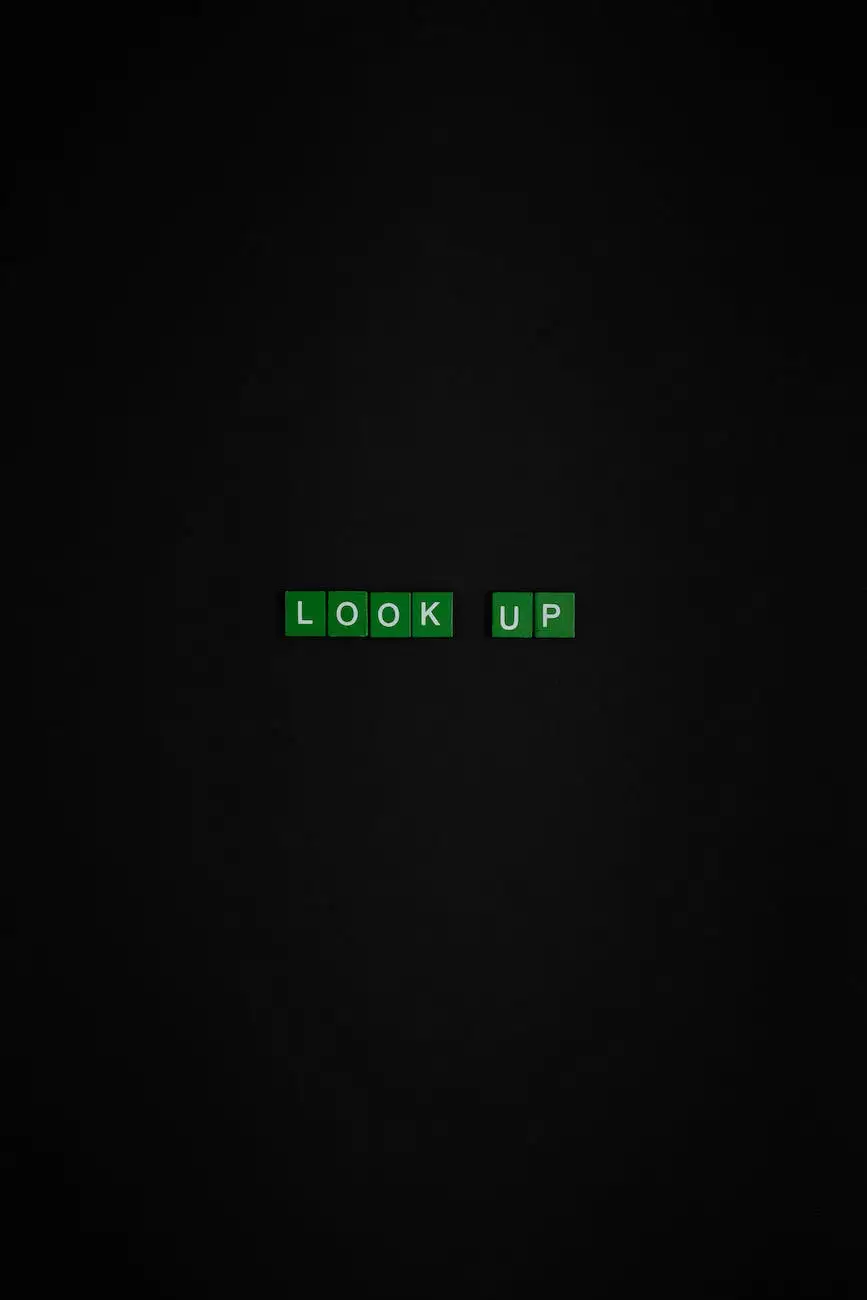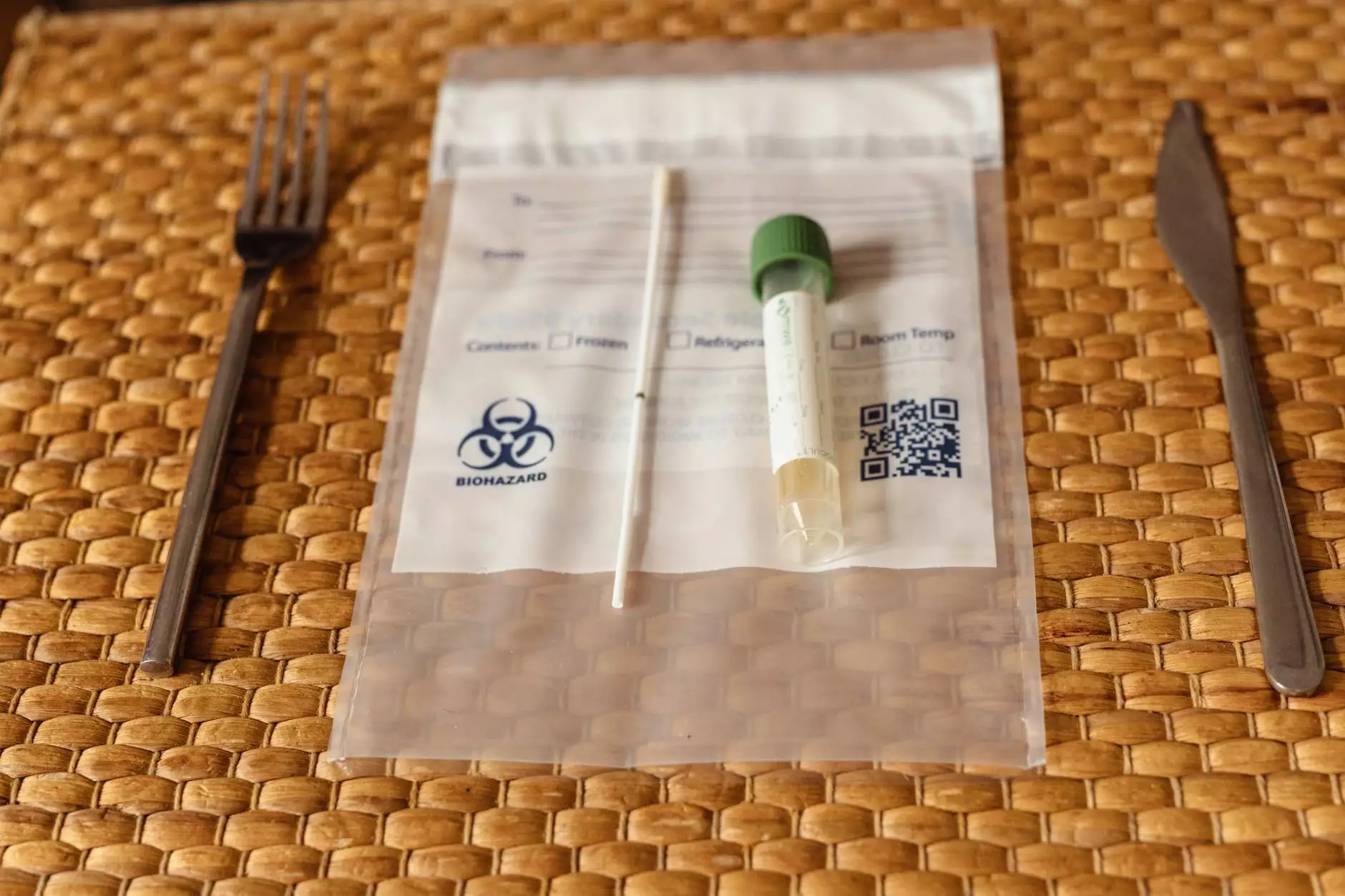Conditionally Set Visibility of Group Based on Group Count
Blog
The Importance of Conditional Group Visibility in SSRS Reports
OptWizard SEO understands the importance of optimizing your SSRS reports to provide meaningful insights to your business and clients. One of the crucial aspects of creating informative reports lies in the ability to conditionally set the visibility of groups based on their count. This can greatly enhance the functionality and usefulness of your reports.
Understanding SSRS Grouping and Visibility
In SSRS (SQL Server Reporting Services), groups play an essential role in organizing and summarizing data within your reports. By creating groups, you can easily group related data together and apply aggregate functions such as sums, counts, or averages to generate meaningful results.
Group visibility allows you to control the visibility of the group based on specific conditions. For example, you may want to hide a group if it has no data or show it only when certain conditions are met. This feature enables you to create dynamic reports that adapt to the available data or user preferences.
Setting Group Visibility Based on Group Count
When determining the visibility of a group based on its count, you can use expressions in SSRS to evaluate the data and define the desired behavior. By utilizing the Count function and conditional operators, you can precisely specify when the group should be visible or hidden.
Let's assume you have a report that displays sales data grouped by regions. You want to hide the group if there are no sales within a particular region. To achieve this, you can use the following expression:
=IIF(Count(Fields!Sales.Value, "RegionGroup") = 0, True, False)Here, we are using the Count function to count the number of sales within the "RegionGroup" and checking if it equals zero. If that condition is satisfied, the group's visibility will be set to True, hiding the group.
Applying Conditional Group Visibility in SSRS Reports
To apply the conditional group visibility expression, follow these steps:
- Select the group you want to modify.
- In the Properties window, locate the "Hidden" property.
- Click on the expression (fx) button to open the Expression Builder.
- Enter the expression we discussed above and click OK.
By applying this technique, you can create reports that dynamically adjust their group visibility based on the available data, resulting in cleaner and more user-friendly reports.
Best Practices for Utilizing Conditional Group Visibility
While conditionally setting group visibility in SSRS provides great flexibility, it's important to consider some best practices to maximize its effectiveness:
1. Avoid Overly Complex Expressions
When defining your visibility expressions, try to keep them as simple and straightforward as possible. Complex expressions may be harder to debug and maintain in the long run. Aim for clarity and simplicity to ensure smooth report operation.
2. Test and Verify Your Expressions
Before deploying your reports, thoroughly test and verify the visibility expressions. Ensure that they function correctly in various scenarios and display the desired behavior. This will help you avoid any unexpected surprises when your reports are in production.
3. Consider Performance Impact
Conditional group visibility involves evaluating expressions for each group, which can impact the overall performance of your reports. Be mindful of this when working with large datasets or complex expressions. Optimize your expressions and SQL queries to minimize any potential performance bottlenecks.
4. Document Your Reports
As with any advanced functionality, it's crucial to document your reports, including the visibility expressions you have implemented. This will make it easier for developers and users to understand the logic behind your reports and make any necessary modifications or enhancements in the future.
Unlock the Full Potential of SSRS Reports with OptWizard SEO
At OptWizard SEO, we specialize in providing top-notch SEO services for businesses in the field of business and consumer services. Our expertise extends to SSRS report optimization, allowing your reports to stand out and deliver impactful insights.
By utilizing our professional SEO techniques, you can enhance the visibility of your SSRS reports in search engine rankings, ensuring they reach the intended audience. We understand the importance of high-quality content, and that's why we go the extra mile to produce rich and comprehensive articles like this one.
If you're ready to unlock the full potential of your SSRS reports and ensure they outrank competitors, contact OptWizard SEO today. Our team of experts is ready to analyze your specific needs and provide tailored solutions that drive results.
Optimize your SSRS reports with OptWizard SEO and take your business to new heights!