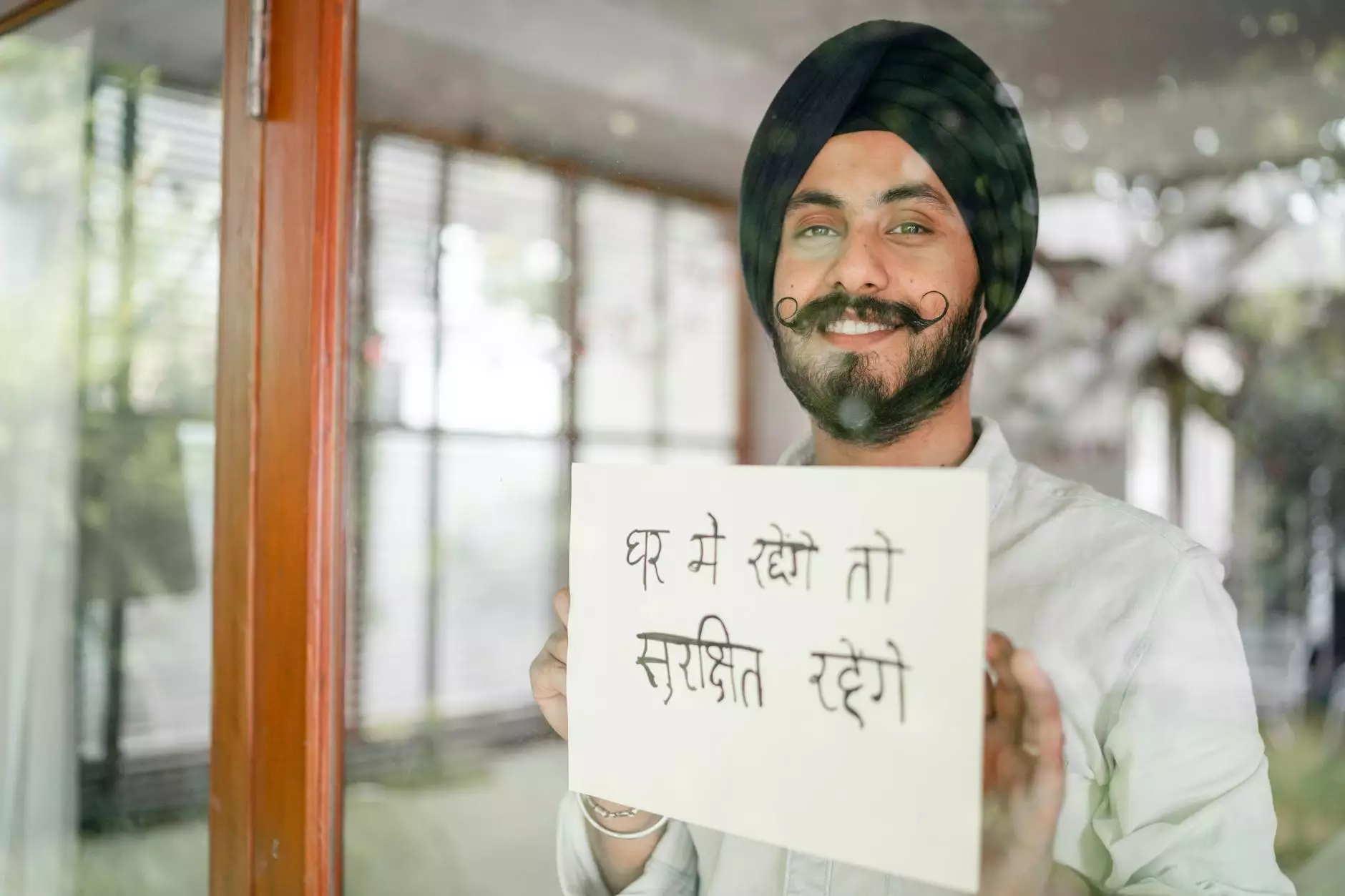5 Ways to Build Small-Business Efficiency with Microsoft 365
Blog
Welcome to OptWizard SEO's comprehensive guide on how to improve your small business efficiency using Microsoft 365. In today's highly competitive business landscape, it is crucial to leverage the right tools and technologies to streamline operations, enhance productivity, and stay ahead of the competition.
1. Seamless Collaboration and Communication with Microsoft Teams
Microsoft Teams is a powerful collaboration platform that facilitates seamless communication and teamwork within your organization. With features like instant messaging, audio/video conferencing, file sharing, and real-time document collaboration, Teams enables your employees to work together efficiently regardless of their physical location. This enhances productivity and streamlines workflows, allowing your small business to achieve more in less time.
2. Simplified Project Management with Microsoft Planner
Managing projects effectively is essential for small businesses. Microsoft Planner is a project management tool that allows you to create plans, organize tasks, assign responsibilities, and track progress, all in one place. With intuitive user interface and integration with other Microsoft 365 applications, Planner makes it easy for your team to stay organized, collaborate, and meet project deadlines. By optimizing project management, you can ensure that your small business operates smoothly and efficiently.
3. Enhanced Data Analysis and Visualization with Microsoft Excel
Microsoft Excel is a versatile tool that empowers small businesses to analyze data, make informed decisions, and track business performance. With advanced functions, powerful data analysis features, and interactive visualization tools, Excel enables you to gain valuable insights from your data. By leveraging Excel's capabilities, you can identify trends, forecast future outcomes, and make data-driven decisions that drive business growth and efficiency.
4. Streamlined Document Management with Microsoft SharePoint
Effective document management is crucial for small businesses to maintain organization and boost productivity. Microsoft SharePoint is a robust platform that allows you to create, store, organize, and share documents with ease. With features like version control, document collaboration, and secure access permissions, SharePoint ensures that your business documents are organized, up-to-date, and easily accessible to authorized personnel. By streamlining document management processes, you can improve efficiency and minimize time wasted searching for information.
5. Automate Business Processes with Power Automate
Manual and repetitive tasks can consume valuable time and resources for small businesses. Microsoft Power Automate, formerly known as Flow, enables you to automate various business processes, eliminating repetitive manual tasks and improving overall efficiency. With Power Automate, you can create custom workflows that automate data transfers, notifications, approvals, and much more. By automating routine tasks, you can free up time for your employees to focus on more value-added activities, ultimately increasing productivity and driving business growth.
In conclusion, Microsoft 365 offers small businesses a suite of powerful tools to optimize efficiency and drive success. By leveraging the seamless collaboration of Microsoft Teams, the simplified project management of Planner, the enhanced data analysis of Excel, the streamlined document management of SharePoint, and the automation capabilities of Power Automate, your small business can thrive in today's fast-paced digital world. OptWizard SEO is here to assist you in harnessing the full potential of Microsoft 365 to elevate your business efficiency and achieve your goals. Contact us today to get started!