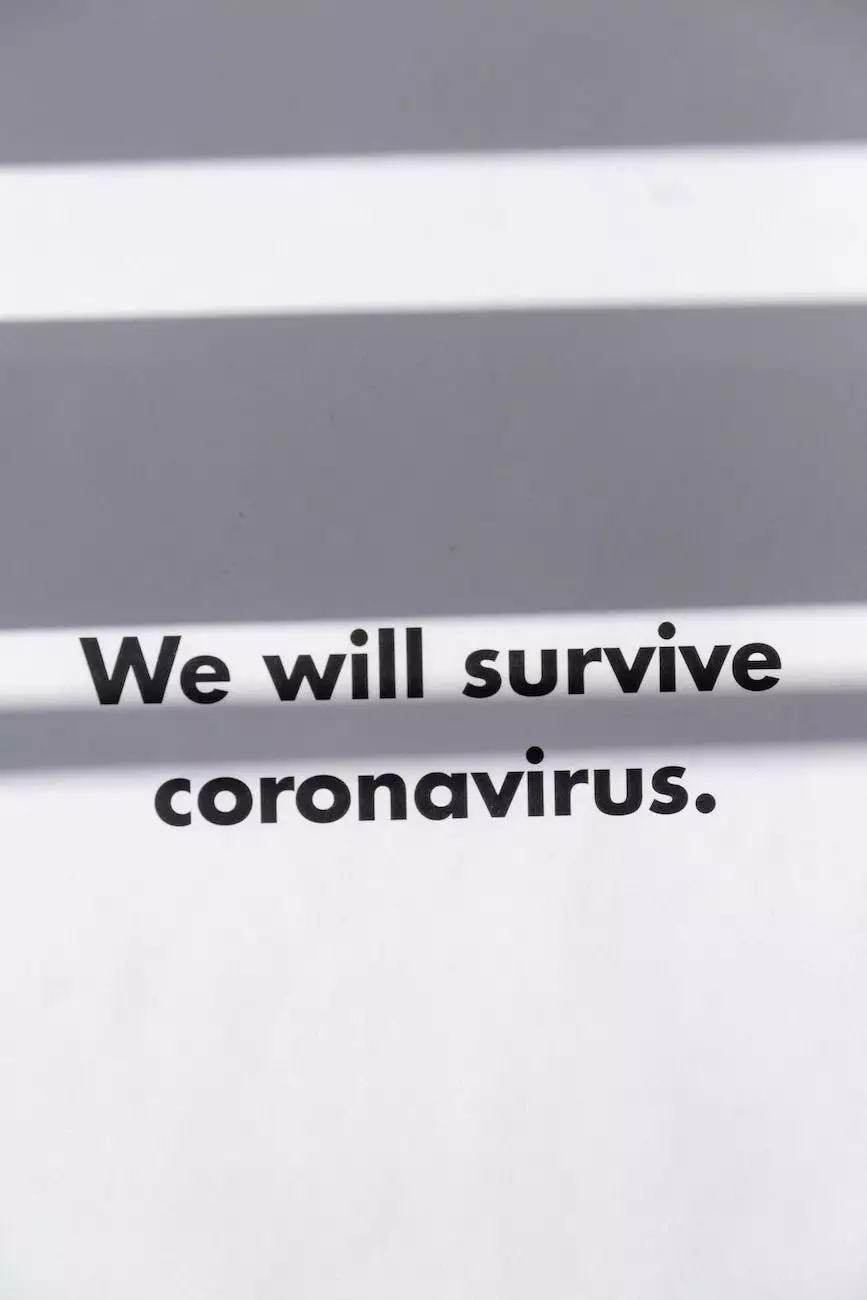Welcome to OptWizard SEO: Formatting Numbers and Dates with FORMAT vs. CONVERT
Blog
The Importance of Formatting Numbers and Dates in T-SQL
When working with T-SQL queries, it is often crucial to format numbers and dates in a specific way. Properly formatted data enhances readability, improves data presentation, and facilitates effective data analysis. In this article, we will explore the differences between the FORMAT and CONVERT functions in T-SQL and how they can be used to achieve the desired formatting outcomes.
Understanding the FORMAT Function in T-SQL
The FORMAT function is a powerful tool in T-SQL that allows you to format numbers and dates according to specific patterns and rules. With FORMAT, you have a wide range of formatting options at your disposal, including custom formats, predefined format strings, and regional-specific formatting.
Using the FORMAT function, you can easily format numbers with decimal places, comma separators, currency symbols, and more. Similarly, dates can be formatted to display in different date formats, such as MM/dd/yyyy or dd/MM/yyyy, and can also include time components.
Exploring the CONVERT Function in T-SQL
The CONVERT function in T-SQL also allows you to format numbers and dates, but it operates differently compared to the FORMAT function. Instead of using formatting patterns, the CONVERT function relies on predefined style codes to achieve the desired formatting.
For example, you can use the CONVERT function to convert a numeric value to a specific data type, such as INT or DECIMAL, with a defined scale and precision. When formatting dates, the CONVERT function accepts different style codes that determine the output format.
Comparing FORMAT and CONVERT Functions
Both the FORMAT and CONVERT functions offer flexibility in formatting numbers and dates, but there are some key differences to consider.
1. Formatting Options
The FORMAT function provides a wider range of formatting options compared to the CONVERT function. With FORMAT, you can create custom formats using various symbols and placeholders, while the CONVERT function's formatting options are largely limited to predefined style codes.
2. Performance Considerations
While the FORMAT function offers more versatility in formatting, it can be slower in terms of performance compared to the CONVERT function. The complexity of the formatting patterns used by the FORMAT function can impact query execution time, especially when dealing with large datasets.
3. Regional Specificity
The FORMAT function takes into account regional settings, allowing you to format numbers and dates according to the specific locale. This can be particularly useful when dealing with international data where different regions have different formatting conventions. The CONVERT function, on the other hand, is not specifically tied to regional settings.
Best Practices for Formatting Numbers and Dates
When working with T-SQL queries and formatting numbers and dates, it is essential to follow best practices to ensure accurate and reliable results:
1. Clearly Define Formatting Requirements
Before implementing any formatting changes, clearly define the desired outcome. Discuss with stakeholders and consider any specific formatting requirements based on business needs and industry standards.
2. Consider Performance Impact
If performance is a critical factor in your database environment, evaluate the potential impact of using the FORMAT function versus the CONVERT function. Test and measure the performance of queries involving large datasets to make an informed decision.
3. Leverage Indexing for Performance Optimization
In scenarios where formatting is required for filtering or sorting purposes, consider creating computed columns or indexed views to optimize query performance. This can help reduce the overhead of formatting calculations during query execution.
4. Regularly Monitor and Tune Queries
Monitor the performance of your T-SQL queries over time and identify opportunities to optimize formatting operations. Utilize tools like SQL Server Profiler and Query Store to gain insights into query execution plans and identify potential bottlenecks.
Why OptWizard SEO is Your Trusted Partner for T-SQL Optimization
At OptWizard SEO, we specialize in offering comprehensive T-SQL optimization services to enhance your database performance. Our team of highly skilled professionals has in-depth expertise in SQL query tuning, indexing strategies, and query optimization techniques.
As a leading provider of SEO services in the Business and Consumer Services category, we understand the importance of optimized content and its impact on search rankings. With our expert guidance, you can ensure that your T-SQL queries are not only well-formatted but also efficient and performant.
Contact OptWizard SEO for Your T-SQL Optimization Needs
Are you looking for reliable and efficient T-SQL optimization services? Contact OptWizard SEO today to discuss your specific requirements. Our team is ready to provide tailored solutions to boost your database performance and help you achieve outstanding results.
Disclaimer: This article is for informational purposes only and does not constitute professional advice. Always consult with a qualified SEO specialist or database administrator for specific guidance.